Module 4: Organising your search information
Wednesday, April 25, 2007
To organise my search information I use Diigo, which has been the best tool I've used to sort and organise information online, mainly because it is so simple and easy to use.
To bookmark and record information about my 3 best sources found while searching for 'advanced internet users' I'm going to use Diigo.
First I click 'Bookmark/share' and automatically the URL, page title and screenshot are recorded, after that I can add my own tags and comments to this page. In this case I added 2 comments, "Found while searching google for advanced internet users" and in the second comment I recorded the author and institution of the Web page.
Source #1 - Advanced Internet Users Tutorial
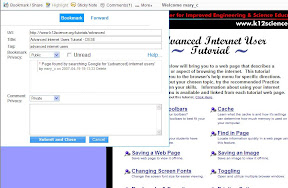
Source # 2 VICNET Internet Training
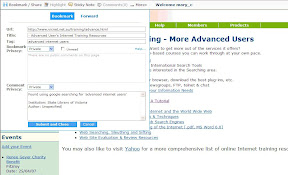
Source # 3 CyberSavvy UK - Advanced Internet Techniques
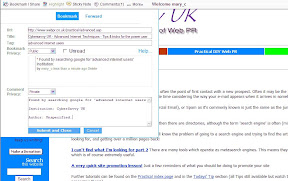
References:
To bookmark and record information about my 3 best sources found while searching for 'advanced internet users' I'm going to use Diigo.
First I click 'Bookmark/share' and automatically the URL, page title and screenshot are recorded, after that I can add my own tags and comments to this page. In this case I added 2 comments, "Found while searching google for advanced internet users" and in the second comment I recorded the author and institution of the Web page.
Source #1 - Advanced Internet Users Tutorial
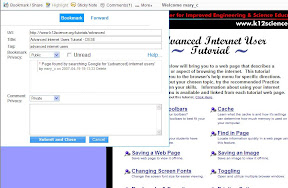
Source # 2 VICNET Internet Training
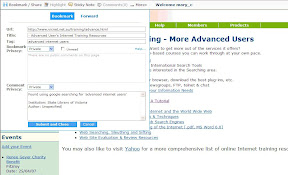
Source # 3 CyberSavvy UK - Advanced Internet Techniques
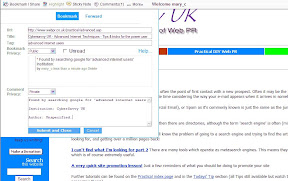
References:
Cybersavvy UK. (2003). Advanced tutorials. Retrieved April 25, 2007, from http://www.webpr.co.uk/practical/advanced.asp
State Library of Victoria. (2007). Advanced internet training - more advanced users. Retrieved April 24, 2007, from http://www.vicnet.net.au/training/advance.html
Stevens Institute of Technology. (2000). Advanced internet user tutorial. Retrieved April 19, 2007, from http://www.k12science.org/tutorials/advanced/
Labels: Module 4